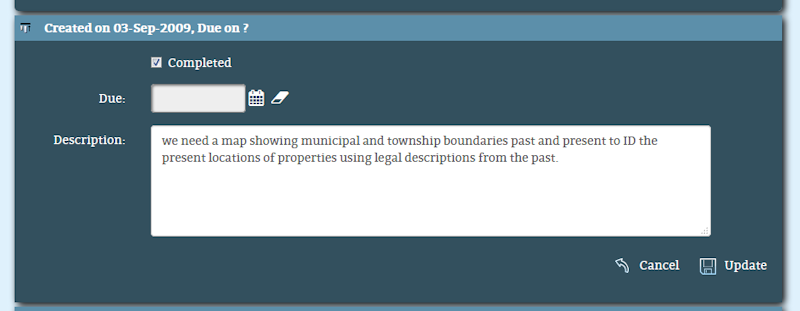Required User Level
2 - View/Add
The minimum user access level a user must have
to use this feature of Pimarc.
Once you have clicked on the edit task icon the edit task form will appear in the list of tasks. Enter the relavent changes to the task information and click on the Update icon.
In the example below shows that the due date was not set and the task has been marked as completed.
A sample of Personal Task Edit window is shown below.