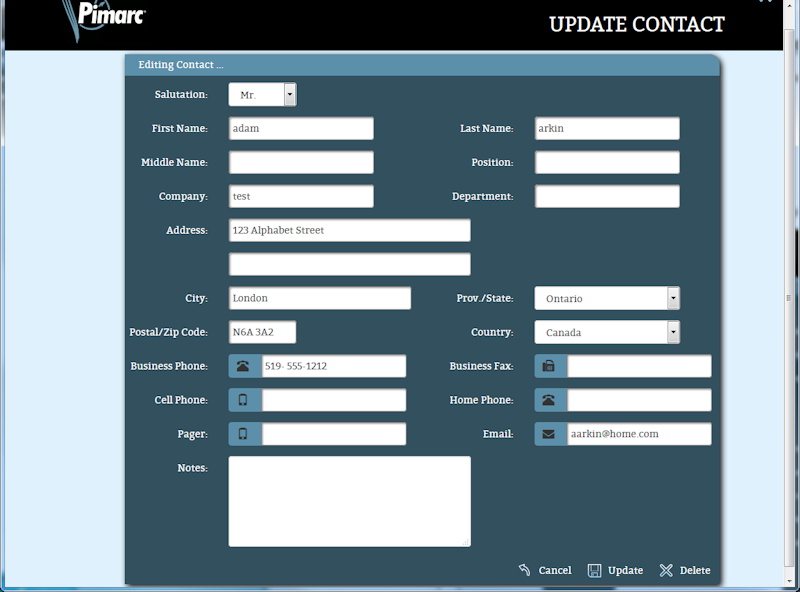Required User Level
1 - View
The minimum user access level a user must have
to use this feature of Pimarc.
You can edit your personal contact information in Pimarc.net anytime you want. This feature is available to Level 2 users and up.
To edit a personal contact:
- Select the contact you want to edit, click the edit icon to the left of the contact record.
- An update contact window opens.
- Make the changes to the contact information.
- Click update icon to save the new contact information.
- Click the delete icon to remove the contact from your list.