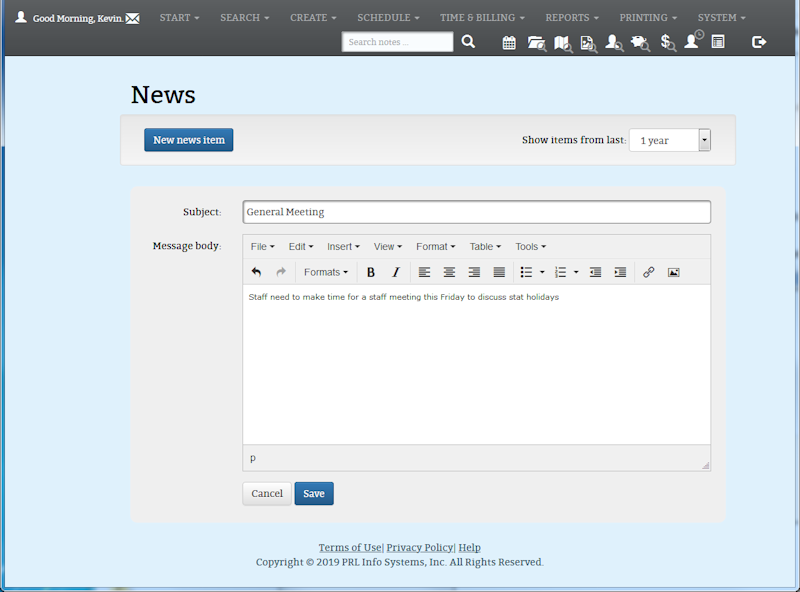Required User Level
1 - View
The minimum user access level a user must have
to use this feature of Pimarc.
You can edit company news in Pimarc news page. This feature is available to level 6 users and up.
To edit company news:
- Select the news you want to edit, click the edit button of the news item.
- It opens an edit news window.
- Make your change to the news and click the save button to update it. The save automatically updates the news item date to the current date.
- If you want to delete the news item, you can simply click the delete button that is next to the edit button.