|
The master to do list page is available for Level 5 users and up. The master to do's section shows all projects assign to.
The master to do list shows the project due date, the job number, process, staff, and assigned by. You are able to view the project by clicking the project number button. When you have completed the project, click the "Mark As Completed" button, then the project is gone in your assigned to do list.
In the master to do list table, you can be able to sort the tasks by due date, job number, or assigned person. Click the "Due By" button, "Job Number" button, and "Assigned By" button to change the sort order you want it to be showed.
To add a new task:
- Click the "Add A New Task" button; it opens a new window.
- Search for a job number or a client name.
- Select the project you are going to work with.
- Your new to do list shows in the to do list page.
- Insert the project's starts date, ends date, department, billing code, priority, notes and select the staff you are going to sign to.
- Click the "Insert" button to add the new task.
A sample of Pimarc master to do list page is shown in below.
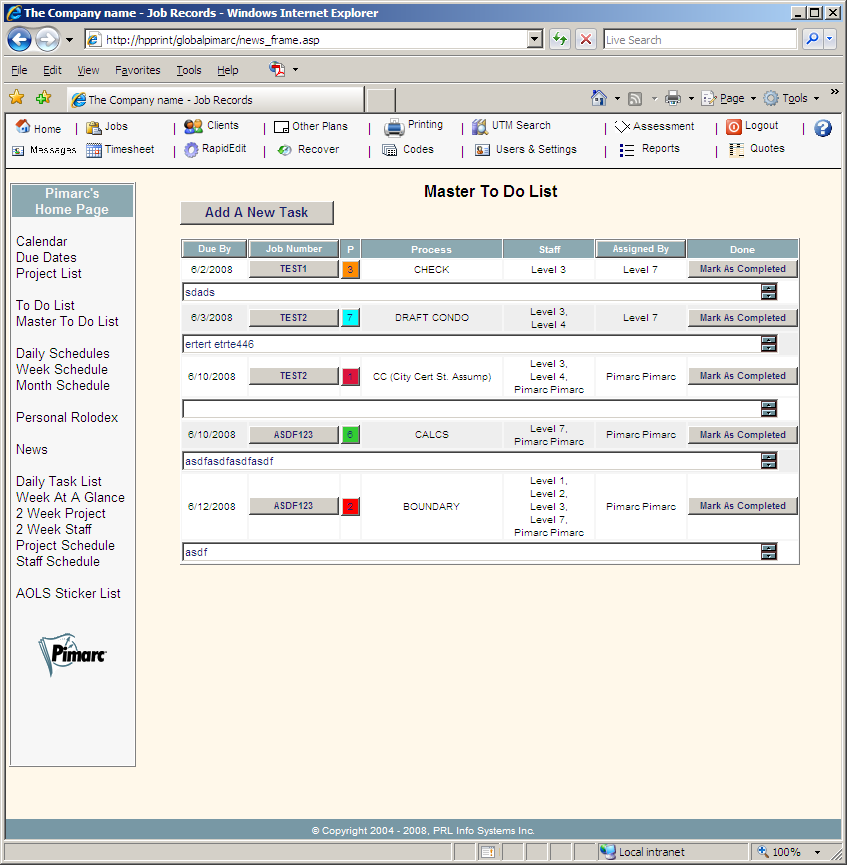
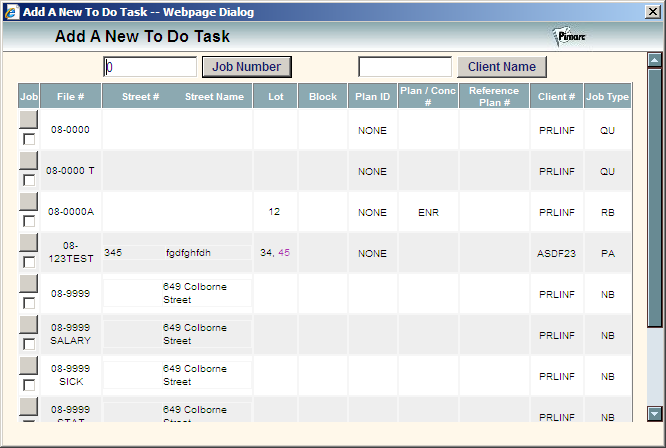
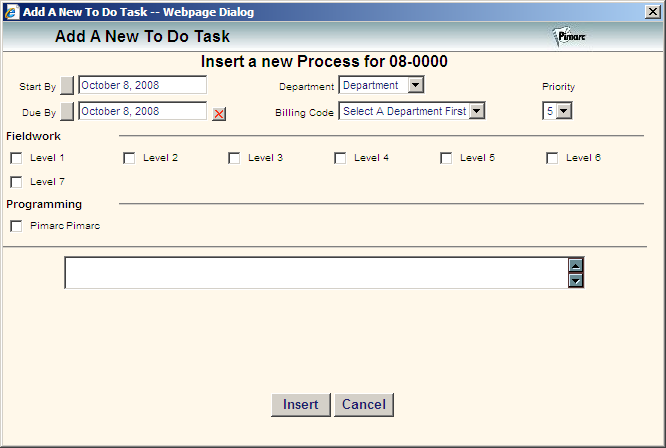
|