Required User Level
1 - View
The minimum user access level a user must have
to use this feature of Pimarc.
To change the type or amount of information being displayed in the calendar click on the "filter" button.
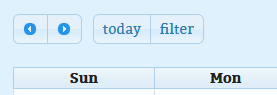
You will be presented with a list of the optional data that can be displayed on the calendar.
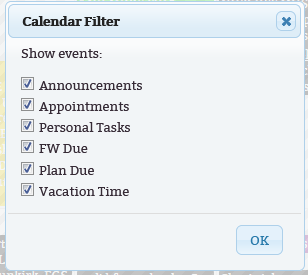
Simply check the boxes of the options that you want displayed in your calendar and click on "ok".
Your choices are
- company wide announcements
- personal appointments
- personal tasks
- projects with field work due
- projects with plans due
- time marked as vacation