Required User Level
1 - View
The minimum user access level a user must have
to use this feature of Pimarc.
To edit a task:
- Click the edit icon to open an edit task window.
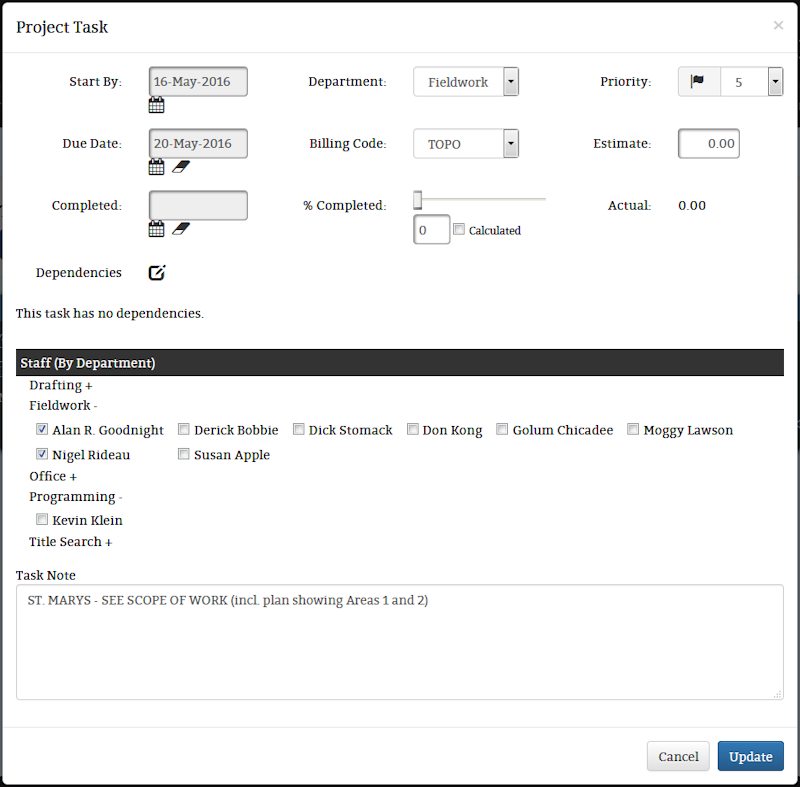
- If the task has completed, click the calendar icon to select the completed date. When the task is updated the % completed settings will be set to 100%
- Click the Update button once you are done making changes to the task information.